Backup and Disaster Recovery – Australian Backup – We keep your business safe
It’s essential to have the right IT backup and disaster recovery (DR) systems in place if you want to safeguard your company’s digital assets.
According to Symantec research ransomware attacks to date have been largely indiscriminate, however, there is evidence that attackers have a growing interest in hitting businesses with targeted attacks.
“The average ransom demand has more than doubled and is now $679, up from $294 at the end of 2015.” The report says. With every new cryptocurrency payment deposited, not only is there new incentive for criminals to improve their technology and techniques. There’s even more incentive for other criminals to get in on the action.
Hardware isn’t prudent to failures. The Recent disaster regarding the ATO (Australian Taxation Office) in conjunction with hardware failure should make every business owner spend time revising their disaster recovery plan.
The right strategy and solution
As an IT manager, you want to stress test your backup solution to determine how well your system can withstand critical situations.
Having a document outlining details of the solution might save you thousands of dollars in an event of system failure. You can download a copy for your records here or generate your own PDF here
- Write down the Software you use for the backup
- Licensing: do you pay an annual fee to keep your software up to date?
- Where can the software be found in the event of a system failure
- The process to go through in an event of data loss (files)
- The documented step-by-step guide on how to recover your server environment
A good backup and Disaster Recovery strategy should include off-site / cloud storage of important information.
For example, for a legal firm with 20 lawyers and $20 000 000 turnover, an hour downtime can cost the practice as much as $8500 (Downtime cost calculator). This doesn’t cover the cost of the document that wasn’t saved and took an hour to create. An Instant document backup or an hourly backup scheme might be something to include as part of your backup routine.
A stress-test of your recovery plan can identify weaknesses in your system and alert you to where improvements in your network’s defenses are required.
To stress test your system, you need to perform the following checks at least once a year:
- Recover a random file from the past week / month / year (depends on your backup routine)
- Recover folders and subfolders
- Recover one of your database files and attempt to access it (document management, accounting programs)
- Recover your Remote or Onsite server
- Note the time taken to recover each segment of the test. This is important: if you aren’t able to recover your email server or database for hours you are at risk of losing profits
Having a local data centre in Australia or even in the city where your business is situated helps to optimise time taken to retrieve your backups and get your team operational quickly. The local technicians will also be quick to respond as they are located within Australia.
It is vital to keep your antivirus software current on all workstations and servers within your office, and to ensure everyone knows how to isolate an affected machine before the contagion spreads.
Conclusion:
Keep all production servers/network devices up to date with the latest patches, and scan for vulnerabilities on a consistent basis. The best DR plans include regular backups of all production-critical devices, to a secure environment safe from any further attempts of malicious attack. The secure environment needs to be accessible for easy recovery of backups, and include a step-by-step recovery procedure that relevant personnel can understand clearly and initiate in an emergency.
Consider applying for Cyber insurance to protect from accidental downtime.
The good news for CIOs, CTOs and others responsible for ensuring IT infrastructure is up to date and resilient is that backup and DR systems have been converging for some years now.