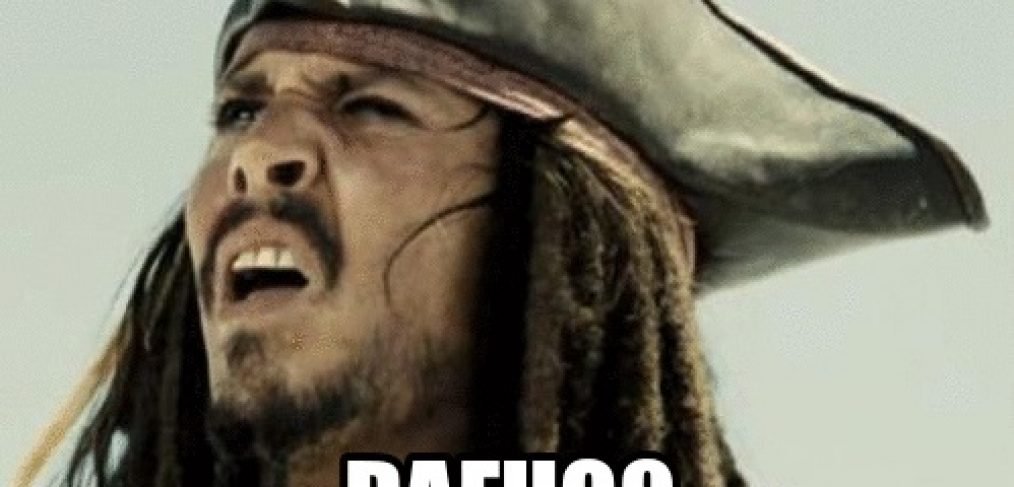
Backup, Cloud storage, Cloud backup, File sync tools explained
Backup, cloud storage, cloud backup, file sync tools explained
Glossary:
Backup: Copy of your pictures, documents and files somewhere other than your computer;
Backup Software: Program or Software on your computer that looks after copying files from you local internal drive (C Drive) or Cloud account to a different location; Please note that if you have a Backup Drive that doesn’t mean it will backup your files without a software. Imagine your house being your computer and “storage” – place where you want to “copy” the content of your house. The Backup software is Removal Company that will load the truck and move your valuables to the storage.
Cloud: big box (computer) in a different physical location that your computer could connect to via Backup Software;
File Sync: The files from your computer are synced using File Sync Tools to an External Drive or to Cloud Storage. If you open and save document “My Memoirs.DOCX” in a folder that is set up to Sync with your External Drive or Cloud storage it would make a copy of the same file and save it. If you modify or change the document it would update (sync) this file and its modifications.
Examples of File Sync Tools: There are number of Sync tools available. For example, when you purchase Seagate External Drive it comes with Seagate Dashboard which allows you to sync files between your computer and external drive. The other way to sync your files is to use Cloud Storage such as Google Drive, OneDrive or DropBox;
Cloud Storage: Cloud Storage is the storage provided to you to store your documents on the internet. The documents are stored via agent software installed on your computer that allows you to sync, view and modify files and folders. In general you can share those folders with others. The files are in Sync with the folder on your computer. In some cases you could keep a number of modifications of the same file that is also referred as File Retention Policies. If you delete the file it would also delete it from your Cloud Storage DropBox Help.
Cloud Backup: Cloud Backup is a Copy of your Files and Settings saved and stored permanently in a Cloud. In case the file is corrupted or deleted you can restore this file from your cloud backup.
Disaster Recovery (Planning): Disaster Recovery (DR) is a documented plan of recovering critical data, application and physical server (s) in case of equipment failure. DR planning generally covers how you recover your business applications (software), servers and files. One of the critical aspects of DR planning is time taken to restore your data and staff to resume normal operations.