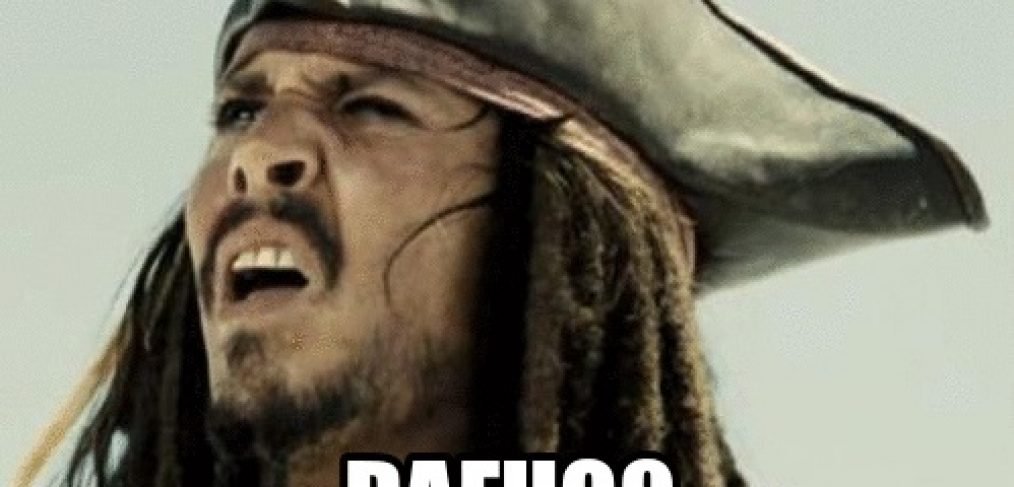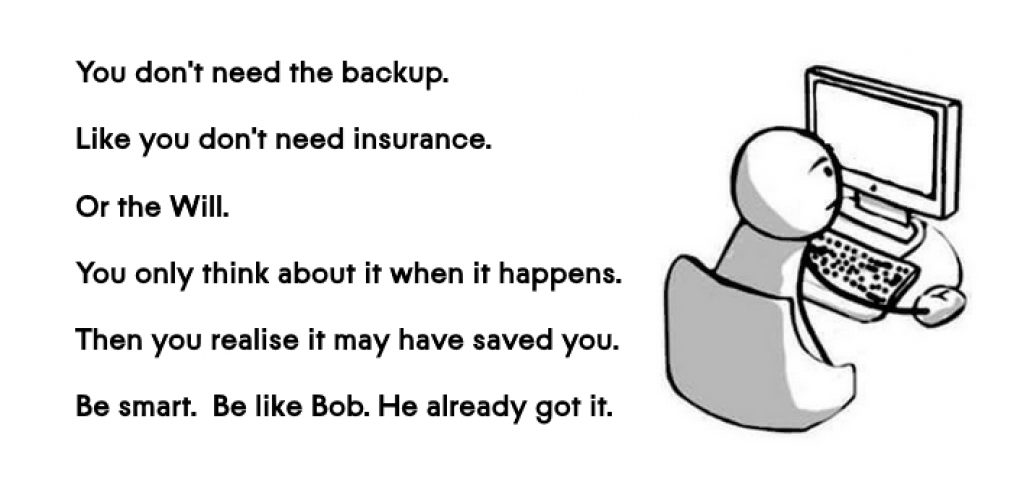Why your mobile phone should have an NFC chip.
The change is imminent. The cheques and bank cards may soon be replaced with just your phone.
How do you make payments just with your mobile phone? Using NFC chip inbuilt into the phone to make payments will become more popular in upcoming years. Traditional banking or the way we use our  credit and debit cards will be changing forever in a nearest future. The banks aren’t in a big rush to adopt to a change. And there is a one big reason: mobile providers and phone manufactures such as Apple or Samsung together with Google and Microsoft may soon take over your personal banking needs.
credit and debit cards will be changing forever in a nearest future. The banks aren’t in a big rush to adopt to a change. And there is a one big reason: mobile providers and phone manufactures such as Apple or Samsung together with Google and Microsoft may soon take over your personal banking needs.
And why not? All of you make purchases using Apple ID to pay for music, Google Play to purchase Apps and most of you now have the phone with NFC chip inbuilt into the it. The very next step is going to be when the big guys mentioned above will become your imminent
Near-field communication (NFC) is a set of communication protocols that enable two electronic devices, one of which is usually a portable device such as a smartphone, to establish communication by bringing them within about 4 cm (2 in) of each other.[1]
What does this chip do and how does it work exactly? in a nutshell: NFC is a device inside your phone that allow to transmit information via secure protocol to another device. Where can you use it?
- Supermarkets: when you get to pay for goods at the supermarket you simply touch the terminal with your phone and authorize the purchase generally using your pin or fingerprint;
- Cashless society: No more credit cards or cash left on a piano at home. Statistically, you are likely to forget your card at home than your mobile;
- Healthcare: Some medical practices already implemented systems where your medical data can be stored in your phone and accessed by doctors and nurses;
- Keyless entry: Smart Homes and modern security systems allow you to use NFC chip as the key to your office or your house.
 Some of you may ask how secure it is. Well, let’s just say that with traditional door key you don’t need to use your fingerprint to open the door. And you do need to confirm your purchase at least twice before making a transaction in the supermarket. But the info stored in your phone may save you time while getting a prescription drug from the pharmacy
Some of you may ask how secure it is. Well, let’s just say that with traditional door key you don’t need to use your fingerprint to open the door. And you do need to confirm your purchase at least twice before making a transaction in the supermarket. But the info stored in your phone may save you time while getting a prescription drug from the pharmacy