Easy to use

Step 1. Order
Select a service plan that suits your needs and create an account. Additional resources, upgrades or downgrades are available from the control panel at any time.
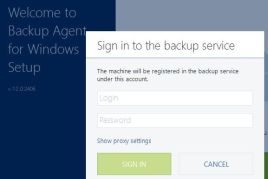
Step 2. Install
Install the backup agent on your system and enter your backup username and password to connect it to our online management interface, where you can setup backup schedules and access protected data.
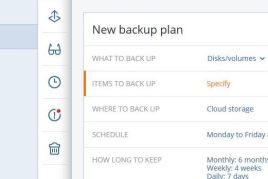
Step 3. Configure
Backup your entire machine, disks, volumes, files, folders, applications or system state. Store your backups in the cloud, locally on the same computer, or a remote network folder. Schedule backup and select a backup retention policy – by the number of days, number of backups, or just keep it forever.
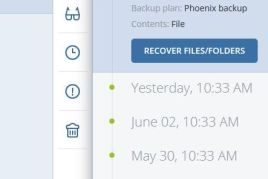
Step 4. Enjoy
Relax and enjoy, knowing that your data is now safe. The system will create a full backup of your data and then continue on with incremental backups as per your set schedule. You will receive email notifications with your backup status and our technical support will always be there to help.